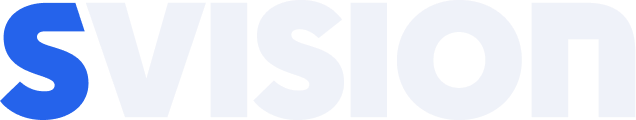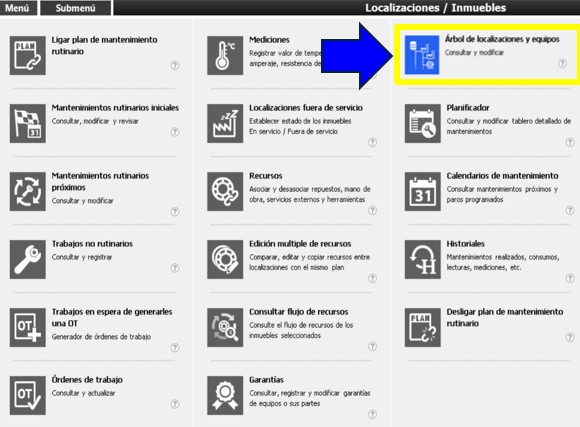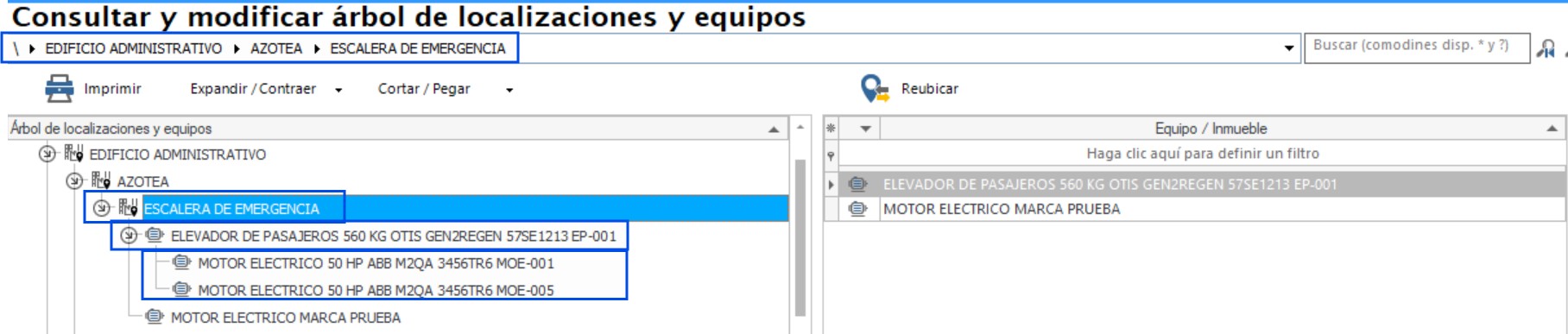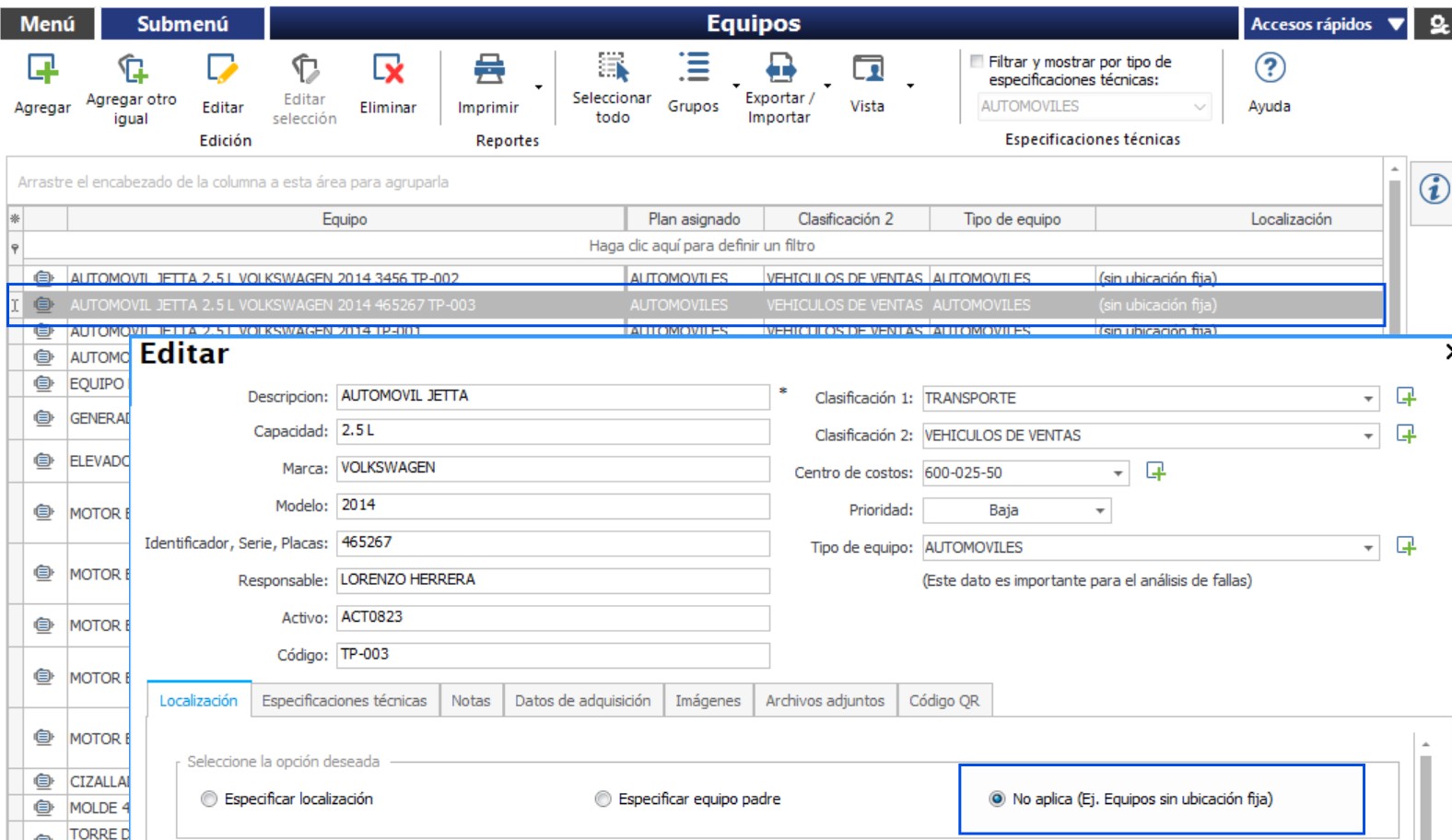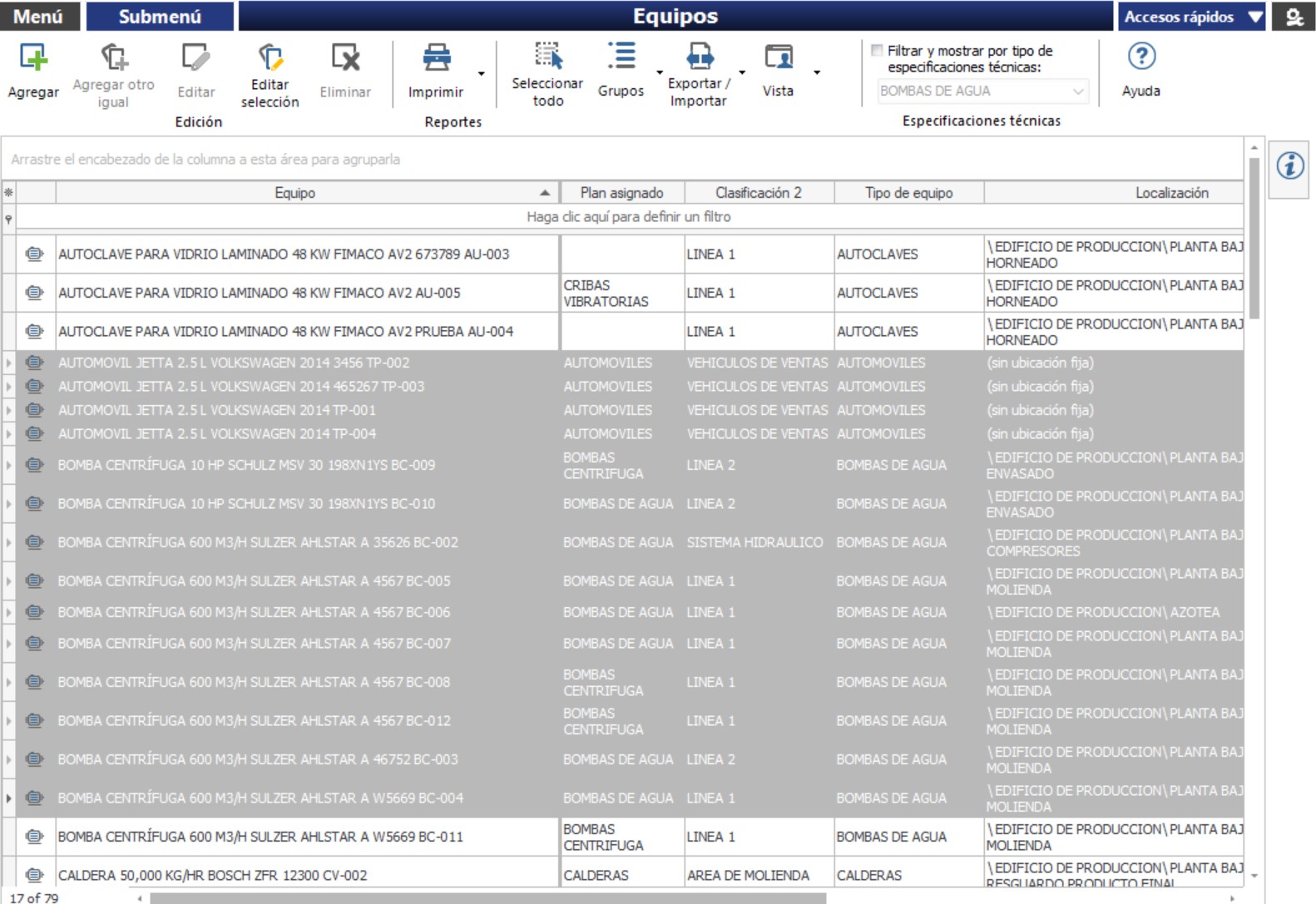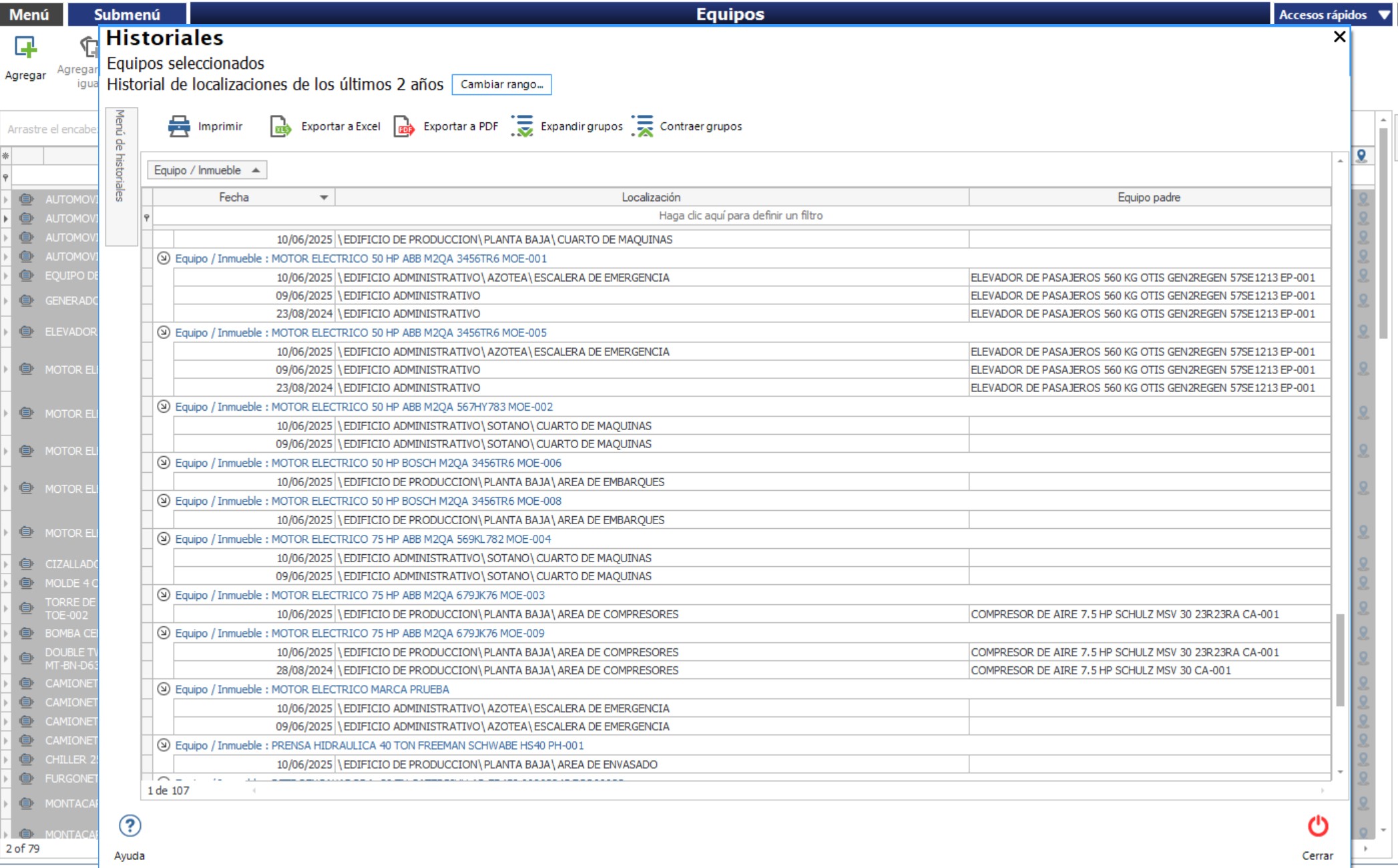Related topics
▸ Introduction to the catalogue of locations/real estate
▸ Submenu of the catalog of locations/real estate
▸ Add a location/building
▸ Add another location/property equal
▸ Edit a location/building
▸ Additional information locations/real estate
▸ Cost center locations/real estate
▸ Images, attachments, and notes of locations/real estate
▸ Delete a location/building
Introduction to the tree of locations and equipment
El árbol de localizaciones y equipos es un diagrama de árbol que representa de forma sencilla la ubicación de cada uno de los equipos e inmuebles dados de alta en SVISION. Incluso es posible identificar cuáles son los equipos padre e hijo, al igual que aquellos que no cuentan con una localización fija. Dentro del árbol de localizaciones y equipos es posible consultar la distribución de equipos en su planta, así como editar la ubicación de los equipos y localizaciones a voluntad.
Relate teams up with his physical location
In the Submenu of Locations/real Estate and in the submenu of equipment you will find an action called Tree of locations and equipment it provides an overview of his plant and the location of their computers in different areas. From there you will be able to relocate their equipment and move locations with a lot of ease.
Because a computer can be a part of a larger team establishing a dependency between team dad and team child, where the child automatically adopts the location of your team, father, this dependence is also displayed in the module mentioned, and from it we will be able to relocate the equipment and locations easily.
Note: When you edit a team in the assets module, we can relate that to the team with your location corresponding, leaving this documented the location of each of the teams.
A history of locations
La localización forma parte de la información de un equipo y está sujeta a modificación o edición cuando movemos o pasamos un equipo físicamente a una localización diferente. Cuando esto sucede, se guarda un historial que nos permite consultar en forma cronológica las diferentes localizaciones en las que ha estado ubicado un equipo.
Select a team in the Module Equipment and under the action of the submenu History select History of Locations.
Can't find the answer to your doubts or questions?
Additionally, we offer training courses
Our flexible options of online training and face-to-face will provide you with all the knowledge necessary to understand and implement your software maintenance.