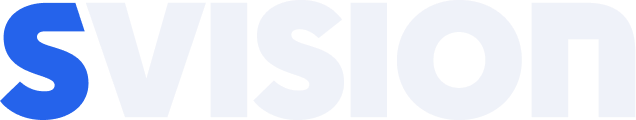Home / About the installation, databases and the environment
Instaladores SVISION
Para instalar la suite completa SVISION, simplemente descarga, ejecuta y sigue las instrucciones en pantalla.
If you have any doubts, refer to Installation in this learning center
Instaladores SVISION en ESPAÑOL
Instalador de la Suite completa del Sistema SVISION
Installer Module and Technical Queries
Installer Module Reporting
Instaladores SVISION en INGLES
Instalador de la Suite completa del Sistema SVISION
Installer Module and Technical Queries
Installer Module Reporting
Actualizaciones de SVISION
Para obtener la versión más reciente del SVISION siga estos pasos:
1. Download the appropriate file to the updates that you need to make
2. Unzip the file, the file is located in termination RAR
3. Copy the downloaded files in the installation folder, the options are:
– Sistema de Mantenimiento c:\SVISION
– Tecnicos y Consultas: c:\SVISIONCons
– Reporteador; c:\SVISIONR
4. Select the option to replace all the files.
5. Log in to the system again, following the procedure of update
Actualización manual más reciente de SVISION en ESPAÑOL
Descargue la Actualización de SVISION
Download the Update of the Module and Technical Queries
Download the Update Module Reporting
Actualización manual más reciente de SVISION en INGLES
Descargue la actualización del SVISON
Download the update of the Module and Technical Queries
Download the update Module Reporting
Automatic update service of external sources of system maintenance
From here you can download the Service is automatic update from external sources, this service is recommended for those users that use interfaces with the system of inventory of spare parts and external files
Download the update service from external sources