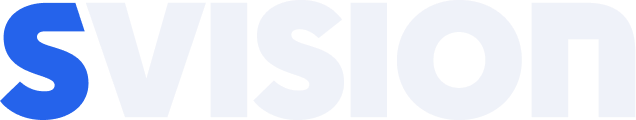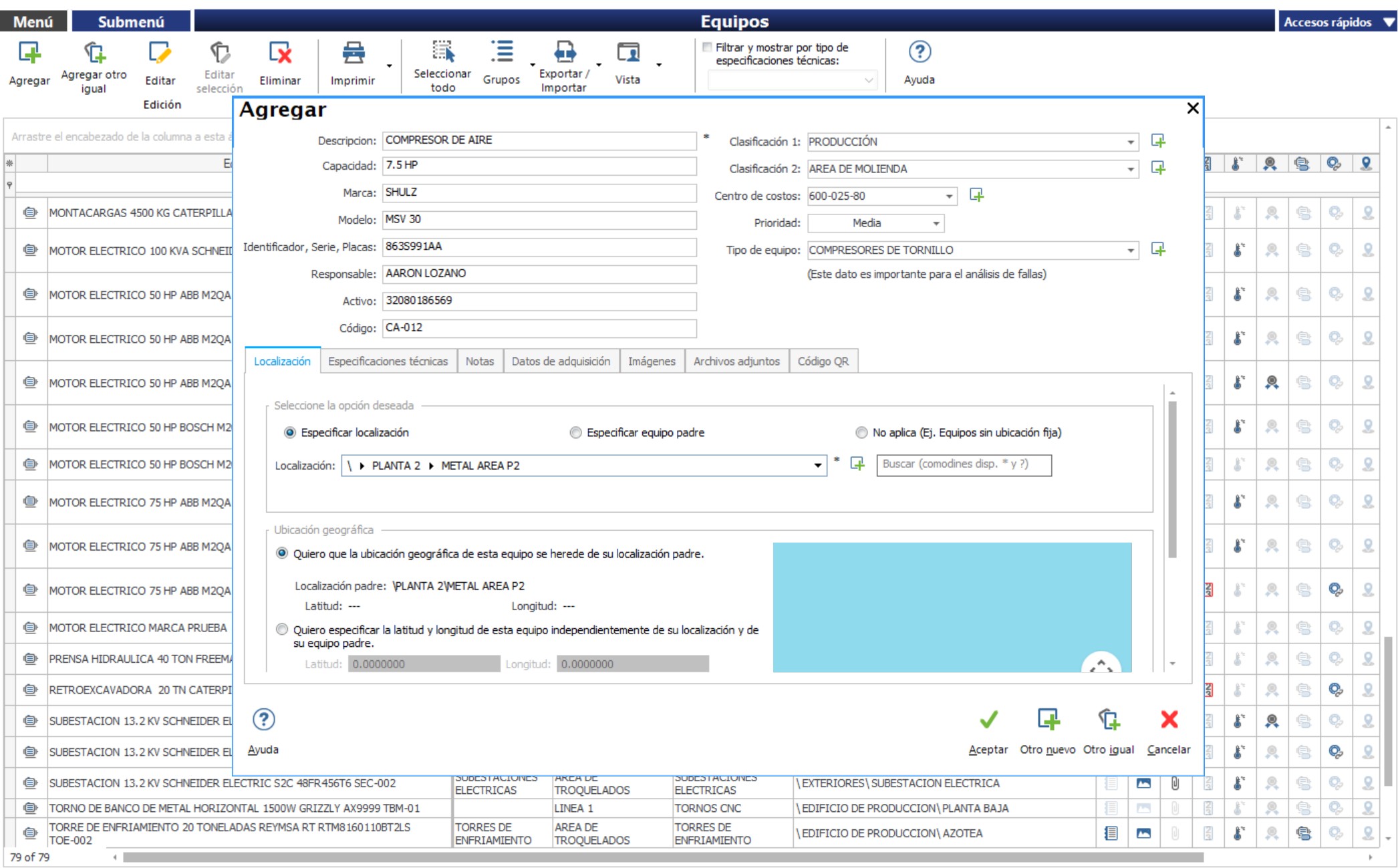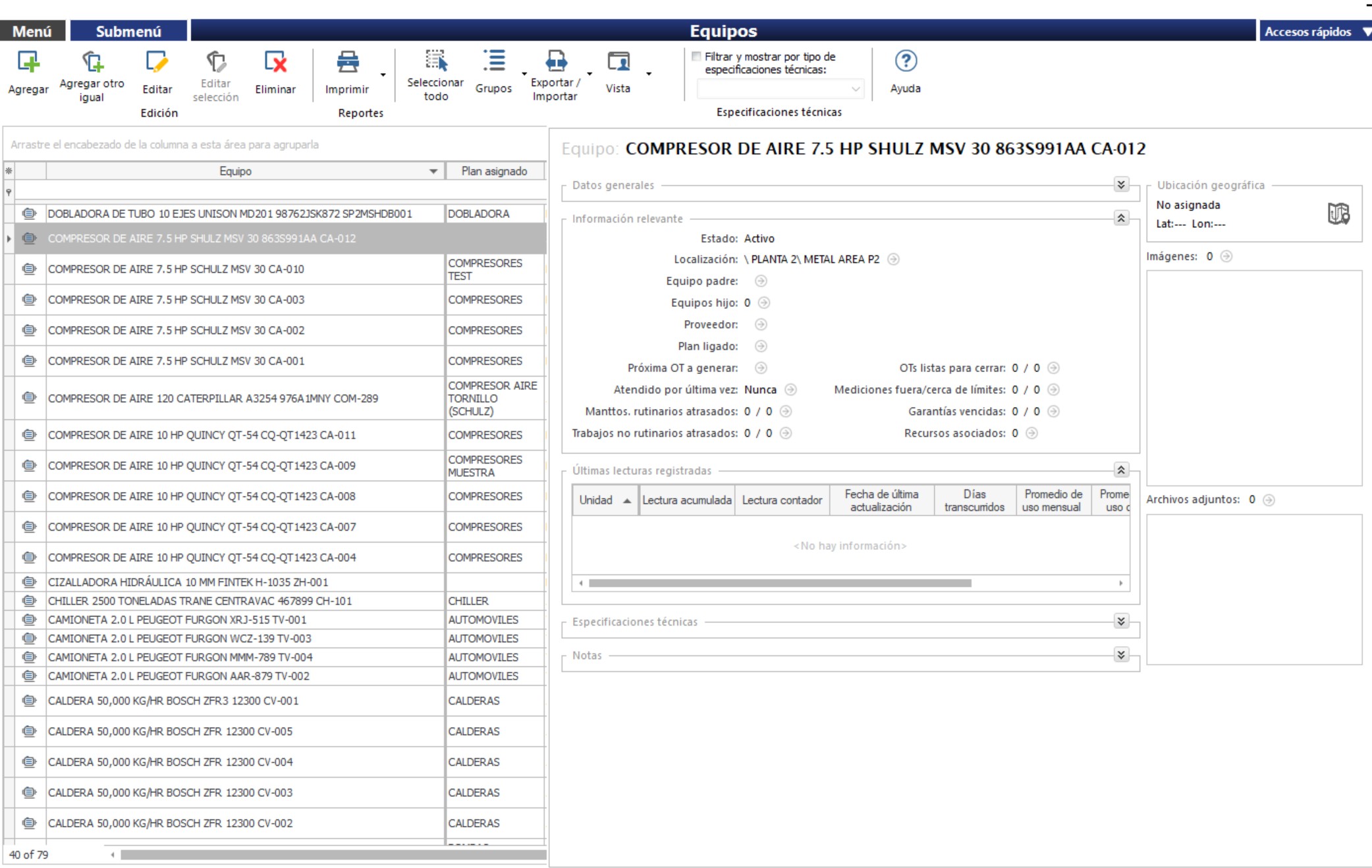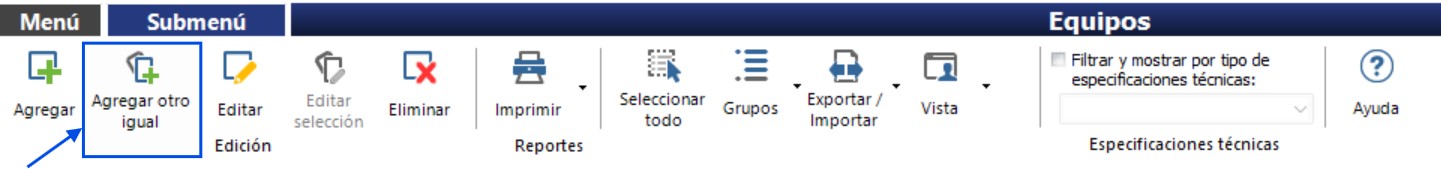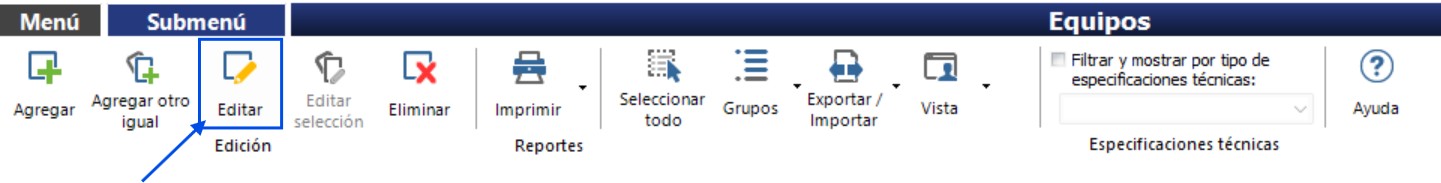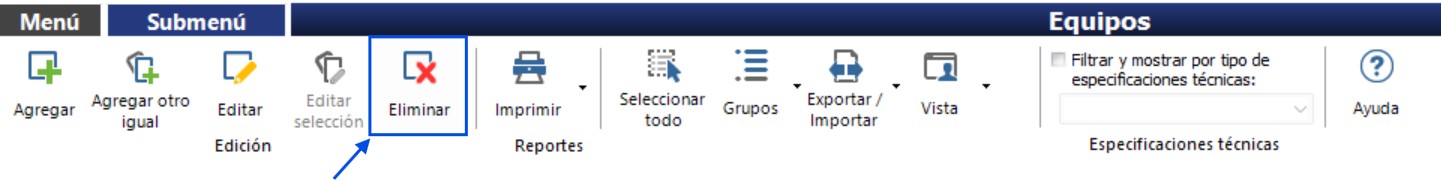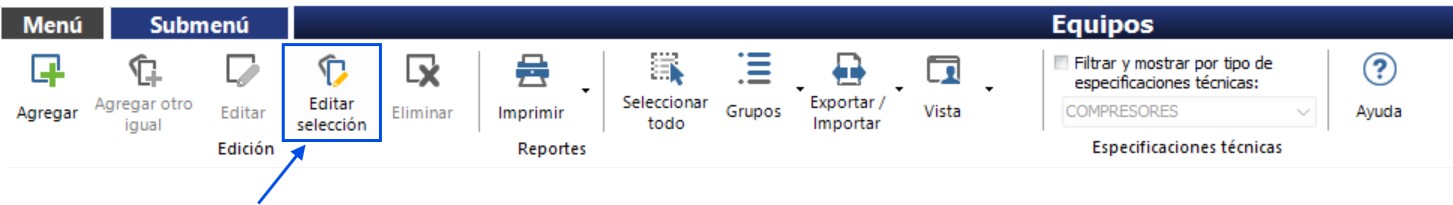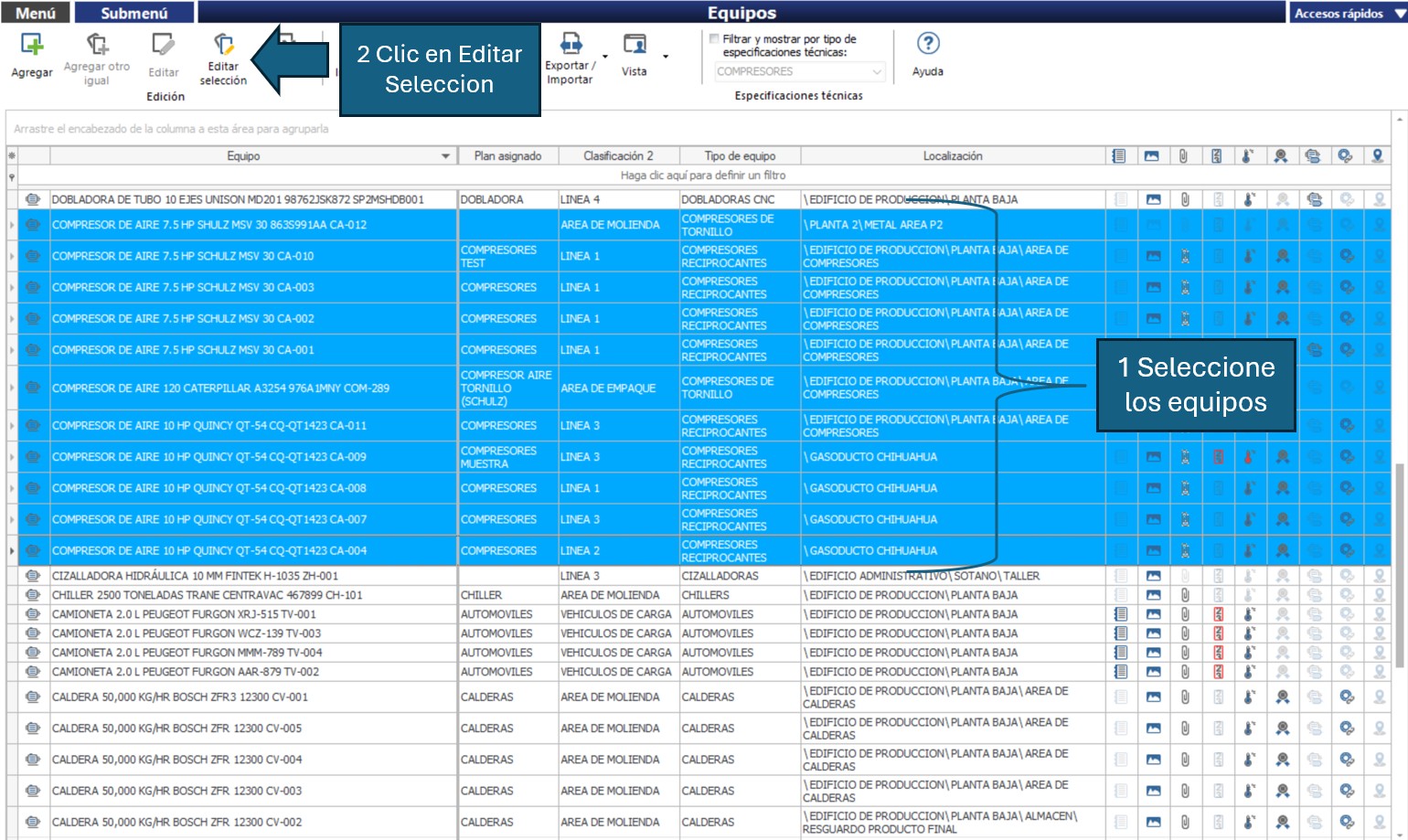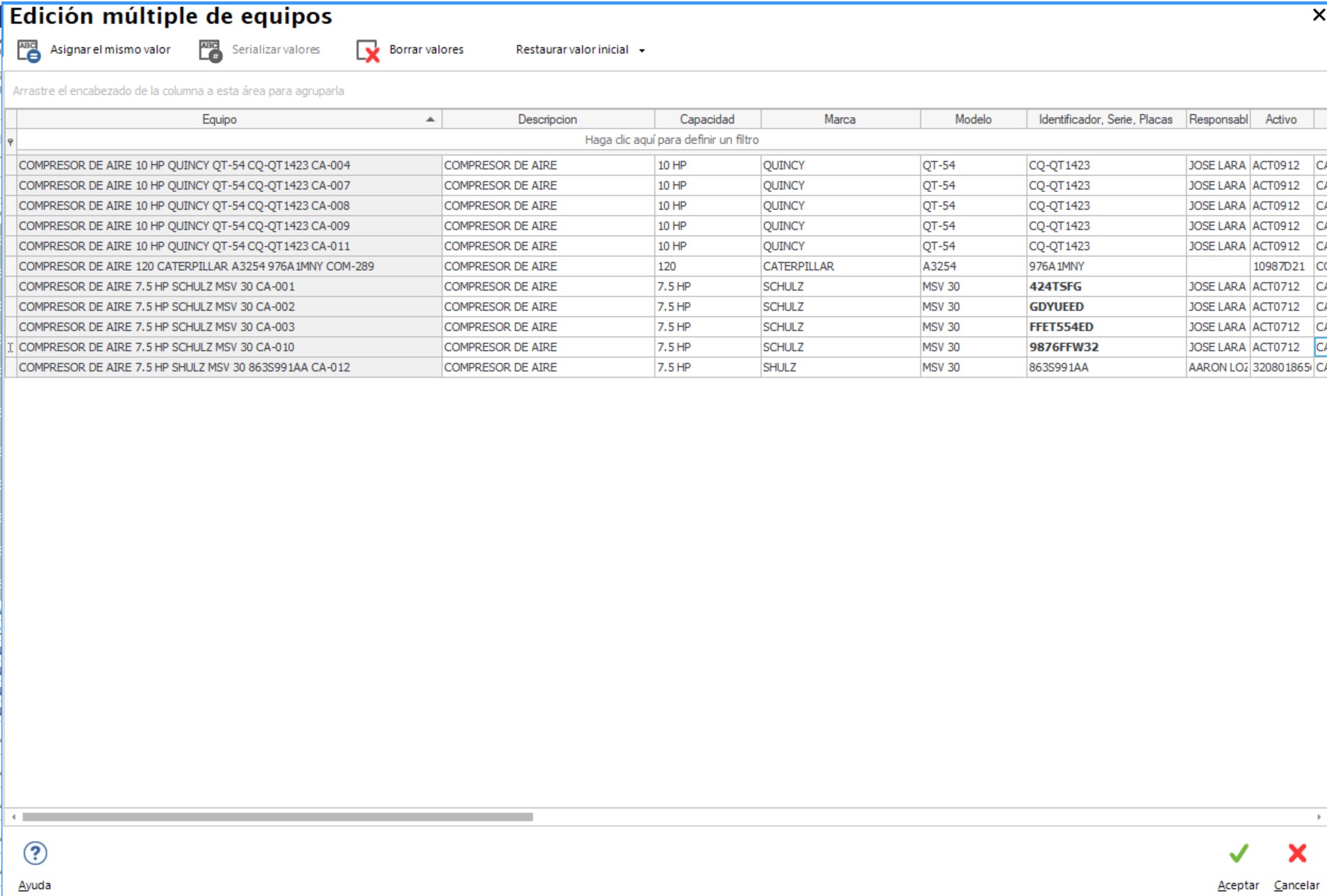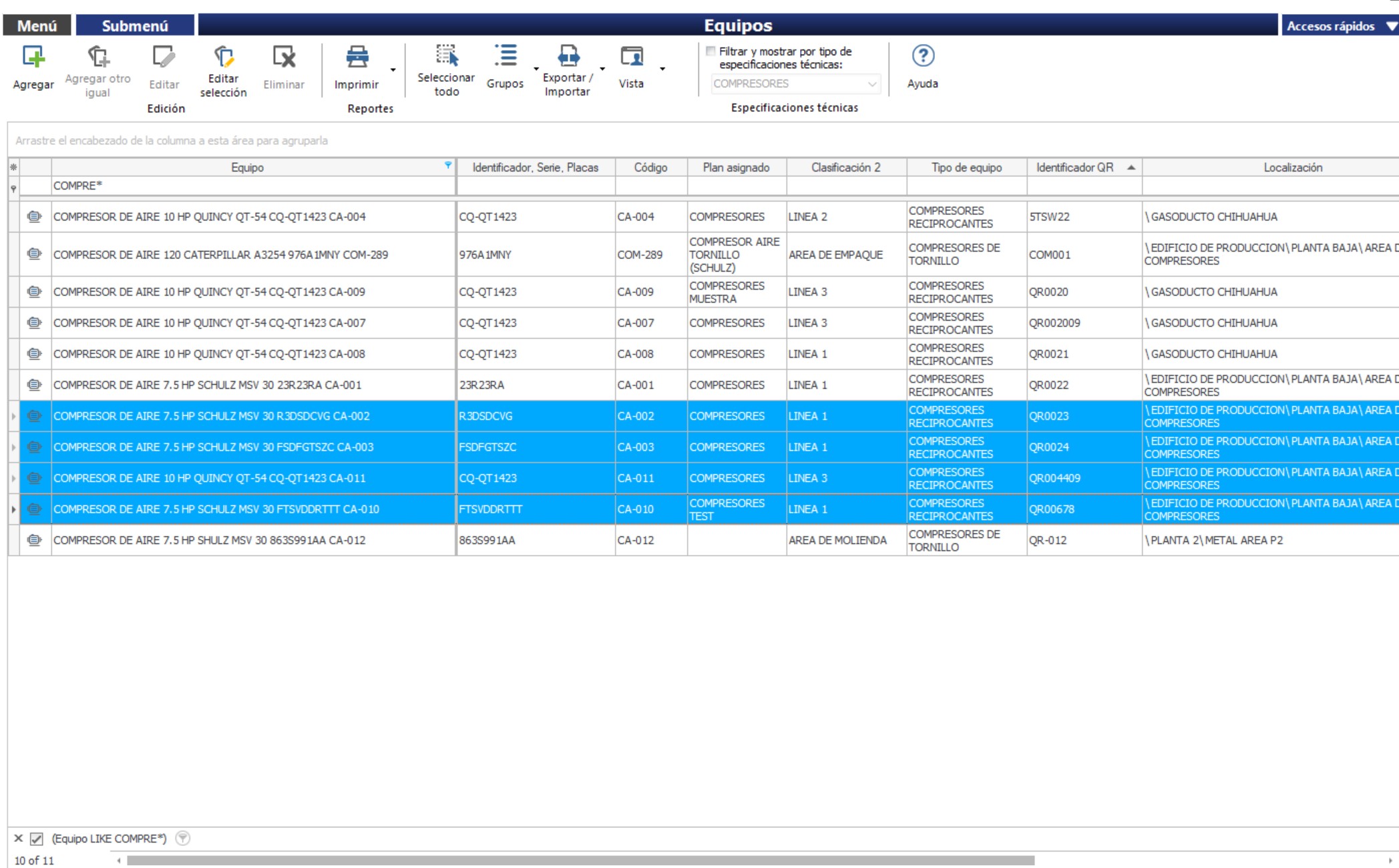Related topics
▸ Introduction to the catalogue of equipment
▸ View of the equipment catalogue
▸ Information Panel computers
▸ Submenu of the equipment catalogue
▸ Description of the equipment
▸ Location or team parent team
▸ Ubicación Geográfica
▸ Equipment supplier
▸ Technical specifications, equipment type and custom fields of the computer
▸ Images, attachments and notes for the team
▸ Opciones de Configuración
Add a computer
To register for a new computer, press Add on the toolbar. A new screen will open with fields to capture and supplementary information in the computer that you want to add to your catalog. In this way it is possible to have a catalog of easy access and with a large amount of information related to each computer.
To learn more about how the equipment description and an explanation of each of the fields of capture click here.
Para conocer más acerca de cómo cambiar el nombre de los campos, habilitar y deshabilitar campos de captura y/o cambiar el orden de la concatena(1) que forma la descripción del equipo, consulte opciones de configuración
When you press Ok your computer is registered in the database.
Editing multiple computers
The tool Edit selection permite modificar la información de varios equipos en una malla, logrando con ello una edición mucho más rápida y sencilla de múltiples registros, en comparación con la edición individual.
The tool Edit selection permite modificar la información de varios equipos en una malla, logrando con ello una edición mucho más rápida y sencilla de múltiples registros, en comparación con la edición individual.
In the window “Edit multiple computers” is enabled the editing directly in the mesh of information. This allows you to select multiple cells and to establish, for example, the same priority to the selection using the tool To assign the same value.
Use the tool Serialize values when you need to generate codes consecutive (Eg. MC-002, MC-002, MC-003, etc). You can also set a prefix and/or suffix string for the codes. This tool is enabled only when you select cells in the column code.
Can't find the answer to your doubts or questions?
Additionally, we offer training courses
Our flexible options of online training and face-to-face will provide you with all the knowledge necessary to understand and implement your software maintenance.