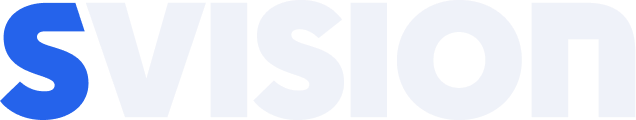BIENVENIDO A SVISION
SVISION, es un CMMS empresarial robusto y profesional que hará que su trabajo de gestión de mantenimiento sea más fácil que nunca.
Comience a estructurar su lista de activos / equipos, que por medio de las herramientas de mantenimiento rutinario y no rutinario, podrá verificar las diferentes etapas en las que es necesaria la intervención, prevención y preservación para extender la vida de sus activos.
Descubra todas las herramientas, con las que SVISION aportará estructura, documentación y control para sus mantenimientos
Seleccione en el Menú el tema que desea consultar dentro de este centro de aprendizaje
Quick guide
Diagram
Mantenimiento Rutinario
Esta guía te indicará los principales pasos en el proceso de implementación de tu sistema de mantenimiento SVISION.
Comenzando con la creación del catálogo de equipos y planes de mantenimiento, hasta la generación de los calendarios de mantenimiento y órdenes de trabajo, completando el ciclo de actualización y reprogramación de las actividades de mantenimiento, para formar un historial de mantenimiento.
Quick guide
Diagram
Non-routine work
En esta guía rápida se ilustran las diferentes formas de registrar trabajos de mantenimiento no rutinarios. Ya sea, registrando los trabajos en el sistema de mantenimiento, en el reporteador de solicitudes instalado en computadoras personales, o bien, desde dispositivos móviles con la aplicacion movil. De igual forma, se ilustra la forma de administrar las solicitudes hasta la generación y cierre de las órdenes de trabajo correspondientes.
Estructura del Mantenimiento Planeado por SVISION
OBJETIVO:
Iniciar la estructura de la información de todos los equipos / inmuebles que serán administrados por SVISION
Introducción a Gestión de mantenimiento
Opciones de Configuración
Catálogos Auxiliares
Herramientas Avanzadas
Localizaciones / Inmuebles
Edition of the catalogue of locations
▸ Agregar una localización / inmueble
▸ Agregar otra localización / inmueble igual
▸ Editar una localización / inmueble
▸ Información complementaria de localizaciones / inmuebles
▸ Clasificación localizaciones / inmuebles
▸ Centro de costos de localizaciones / inmuebles
▸ Prioridad de localizaciones / Inmuebles
▸ Tipo de localización / inmueble
▸ Imágenes, archivos adjuntos de localizaciones / inmuebles
▸ Notas de localizaciones / inmuebles
▸ Eliminar una localización / inmueble
Maintenance plans
More information and advanced tools in the editing of maintenance plans
▸ Add parts
▸ Edit parts
▸ Delete parts
▸ Copy and paste parts
▸ Insert a maintenance plan within another
▸ Add activities
▸ Edit activities
▸ Frequency of activities
▸ Priority of activities
▸ Duration of the activities
▸ Strike team
▸ Classification of activities
▸ Activities that involve the taking of a measurement (predictive Maintenance)
▸ Procedure to perform the activities
▸ Safety notes, images, and attachments of activities
▸ Requirements to close or include activities in OT
▸ Delete activities
▸ Copy-and-paste activities
Planes de Mantenimiento por lecturas de uso
Activities controlled by readings (Eg. KM, hours of use, parts produced, etc)
▸ Introduction to controlled activities for reading
▸ Average monthly usage estimated
▸ Automatic calculation of the average monthly usage
▸ Alert teams with readings out-of-date
▸ History of readings
▸ Restart or replace meter, odometer, clock counter of hours of use, etc
Actualización del Lecturas de Uso
Mantenimiento Rutinario en SVISION
OBJETIVO:
Programa el mantenimiento Rutinario, utilizando las herramientas de SVISION, calendariza el mantenimiento y forma tu bitácora de mantenimiento Rutinario
Predictive maintenance
Activities that require the monitoring of a measurement or condition of the equipment (Eg. Temperature, amperage, etc)
▸ Introduction to activities that require the monitoring of a measurement or condition
▸ Alert teams or locations with measurements outside or nearby to the limits
▸ History of measurements
Mantenimiento NO Rutinario en SVISION
OBJETIVO:
Registrar los eventos no planeados en SVISION para el posterior Análisis mediante Gráficas e Indicadores
Registro de Trabajos NO rutinarios desde SVISION
Registro de Trabajos NO Rutinarios desde el Módulo Request Manager / Administrador de Solicitudes
Manager of maintenance requests
▸ Database maintenance Requests
▸ Creation of users to report requests
▸ Liga de las bases de datos de solicitudes con las Bases de datos SVISION
▸ Manage requests received
▸ Generate an application directly in the request manager
▸ Registrar solicitudes en SVISION para su atención
App SMobile Solicitudes
App SMobile Solicitudes
▸ ¿Qué es la App SMobile Solicitudes?
▸ Descarga e instalación de la App SMobile Solicitudes
▸ Conexión de la App SMobile Solicitudes con las bases de datos de solicitudes
▸ Ingreso a la App SMobile Solicitudes
▸ Enviar solicitudes de mantenimiento desde la App SMobile Solicitudes
▸ Impresión de códigos QR desde SVISION
Generación y Actualización de Ordenes de Trabajo
OBJETIVO:
Mediante una Orden de Trabajo, documentar en bitácora los mantenimientos realizados
Trabajos en Espera de Generar OT
Generate work orders
▸ Basic concepts on the generation of a work order (WO)
▸ Period of the OT (work order)
▸ Generate OTs from the module Jobs waiting to give you a work Order
▸ Select jobs and generate OT (work order)
▸ Advance or postpone activities
▸ Calculation of the duration of the work, assignment of responsible and distribution of work loads
▸ Generate OTs from the module Maintenance routine next
▸ Record routine activities to be carried out without OT
▸ Generate OTs from the module non-routine Work
▸ Register non-routine work carried out without OT
▸ Generate OTs from the module teams and locations
▸ Teams and locations outside of service
▸ Assign responsible to a work order
App SMobile
¿Qué es la App SMobile?
▸ Descarga e instalación de la App SMobile
▸ Conexión de la App SMobile con las bases de datos del sistema
▸ Ingreso a la App SMobile
▸ Consultar información de tus equipos desde la App SMobile
▸ Printing of QR codes from system
▸ Registrar lecturas de uso desde la App SMobile
▸ Registrar mediciones desde la App SMobile
▸ Actualizar órdenes de trabajo desde la App SMobile
Módulos Techinicians / Request
OBJETIVO:
Mediante una Orden de Trabajo, documentar en bitácora los mantenimientos realizados
Aplicaciones Móviles SMOBILE / SMOBILE Solicitudes
OBJETIVO:
Mediante una Orden de Trabajo, documentar en bitácora los mantenimientos realizados
App SMobile
¿Qué es la App SMobile?
▸ Descarga e instalación de la App SMobile
▸ Conexión de la App SMobile con las bases de datos del sistema
▸ Ingreso a la App SMobile
▸ Consultar información de tus equipos desde la App SMobile
▸ Printing of QR codes from system
▸ Registrar lecturas de uso desde la App SMobile
▸ Registrar mediciones desde la App SMobile
▸ Actualizar órdenes de trabajo desde la App SMobile
App SMobile Solicitudes
App SMobile Solicitudes
▸ ¿Qué es la App SMobile Solicitudes?
▸ Descarga e instalación de la App SMobile Solicitudes
▸ Conexión de la App SMobile Solicitudes con las bases de datos de solicitudes
▸ Ingreso a la App SMobile Solicitudes
▸ Enviar solicitudes de mantenimiento desde la App SMobile Solicitudes
▸ Impresión de códigos QR desde SVISION
Asignación de Recursos y Registro de Consumos
OBJETIVO:
Mediante una asignación de recursos y planeación, mejorar la disponibilidad de recursos empleados en el proceso de mantenimiento.
Asociación de Recursos a Actividades planeadas
Análisis de la Información
OBJETIVO:
Mediante una asignación de recursos y planeación, mejorar la disponibilidad de recursos empleados en el proceso de mantenimiento.
Analysis of information
Graphs and KPI's (Key Performance Indicators)
▸ Information today
▸ Analysis of maintenance work
▸ Failure analysis and root cause
▸ Calendar of failures
▸ Cost analysis
▸ Analysis of labor
▸ Graphics advanced or custom
▸ Comparative advanced or custom
▸ Indexes maintenance
▸ Deviation in times of routine activities
Alerts
Sailing from the alerts module
▸ Access to the alerts module to know what you have to address
▸ Alert teams with readings out-of-date
▸ Alert teams with measurements outside or near limit
▸ Alert equipment out of service
▸ Alert computers without a plan assigned
▸ Alert maintenance plans without assigning equipment or real estate
▸ Alert for routine maintenance overdue
▸ Alert for routine maintenance initial unconfirmed
▸ Alert for routine maintenance and modified by the user
▸ Alert of non-routine work late
▸ Alert work orders due
▸ Alert teams with measurements from external sources outside or near limit
Can't find the answer to your doubts or questions?
Additionally, we offer training courses
Our flexible options of online training and face-to-face will provide you with all the knowledge necessary to understand and implement your software maintenance,