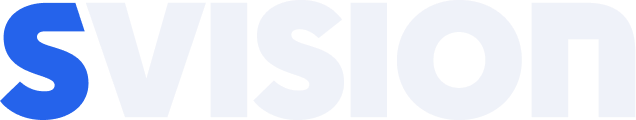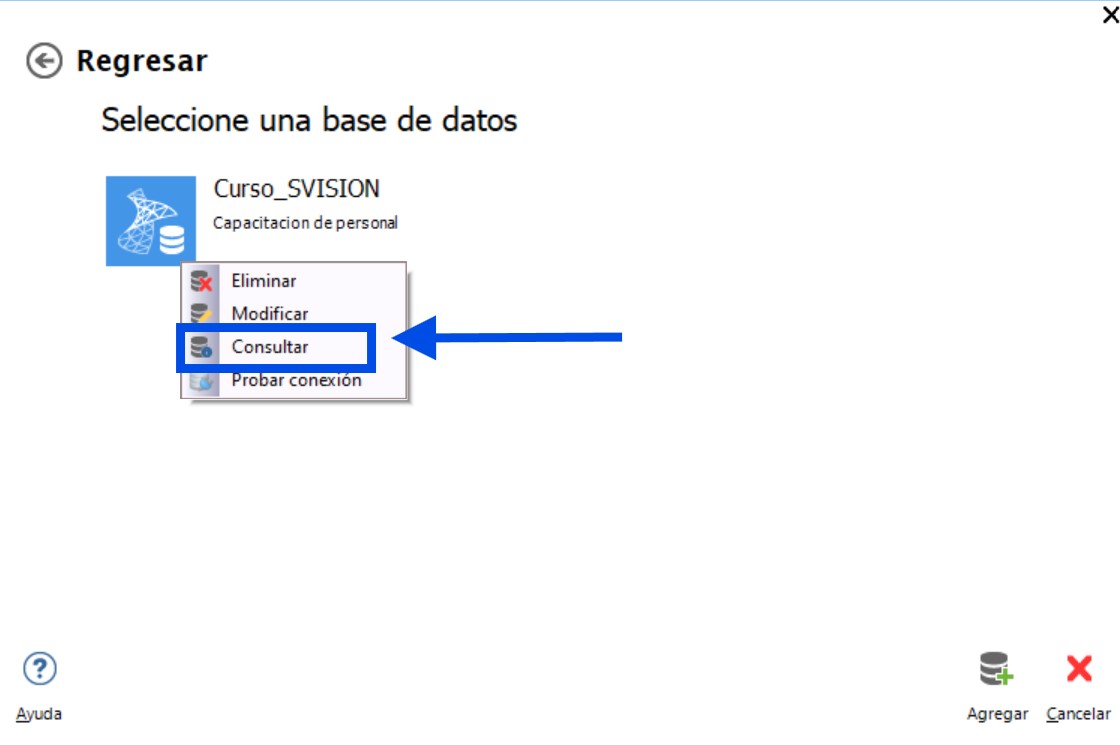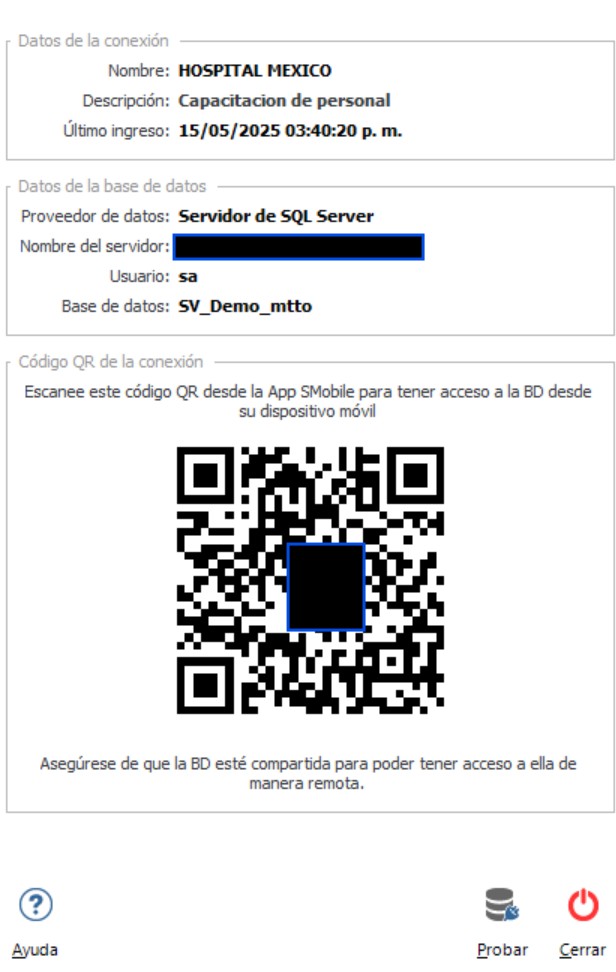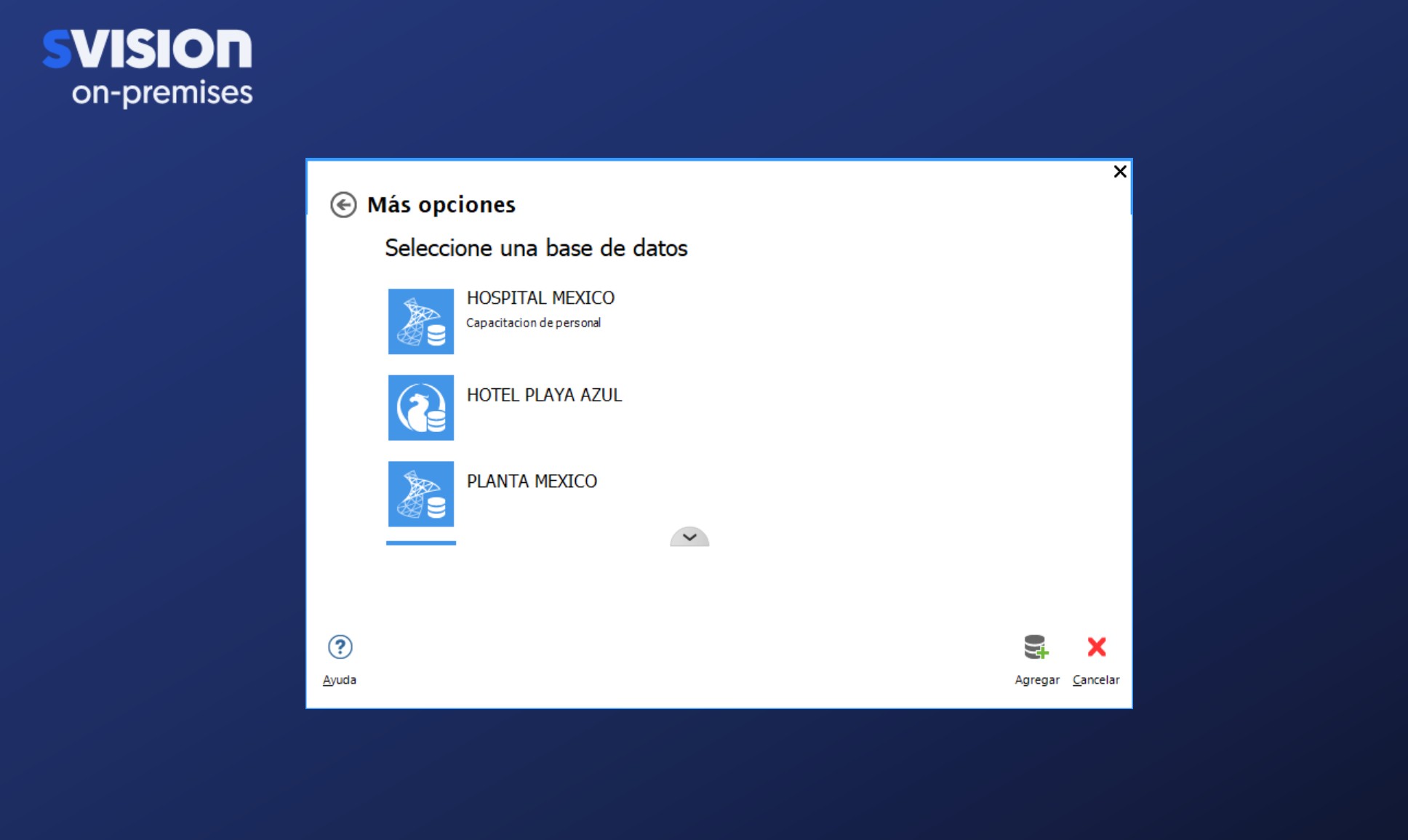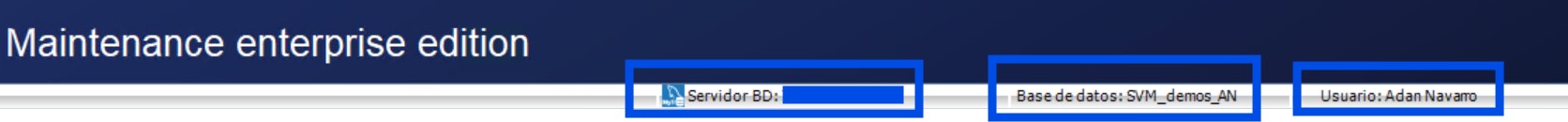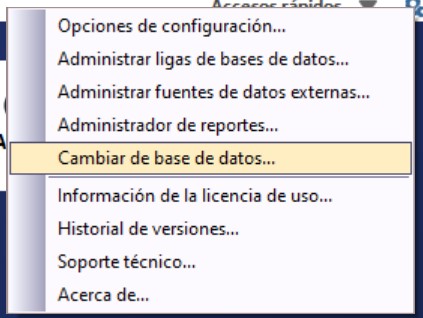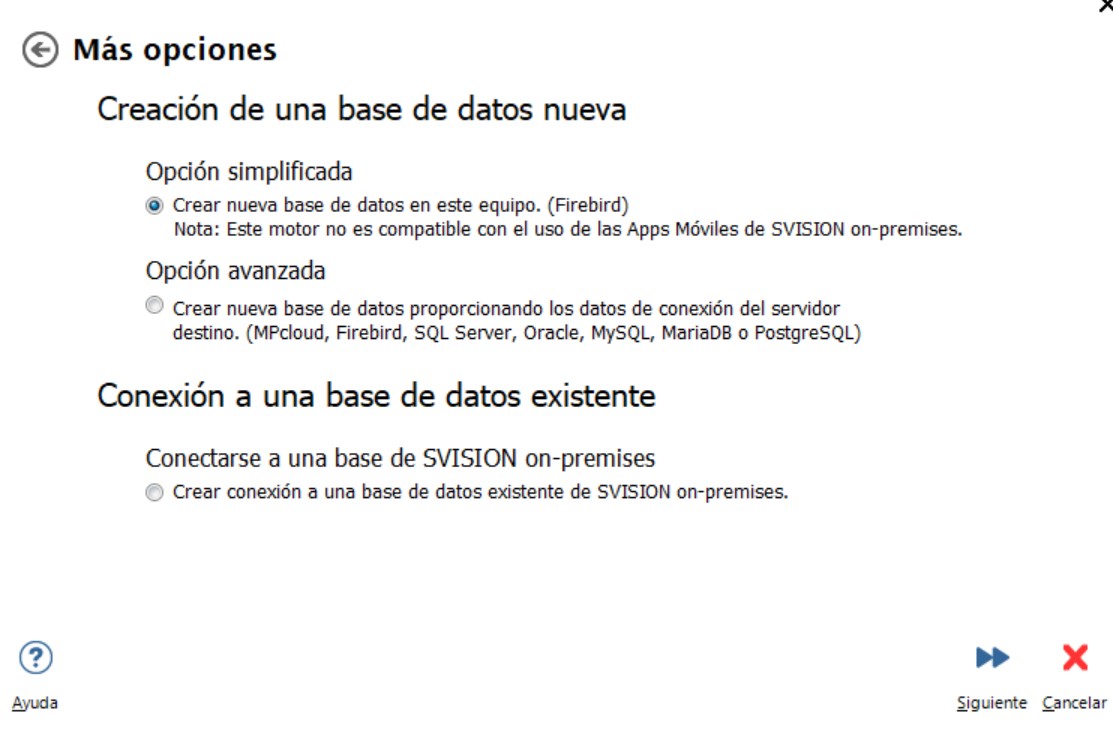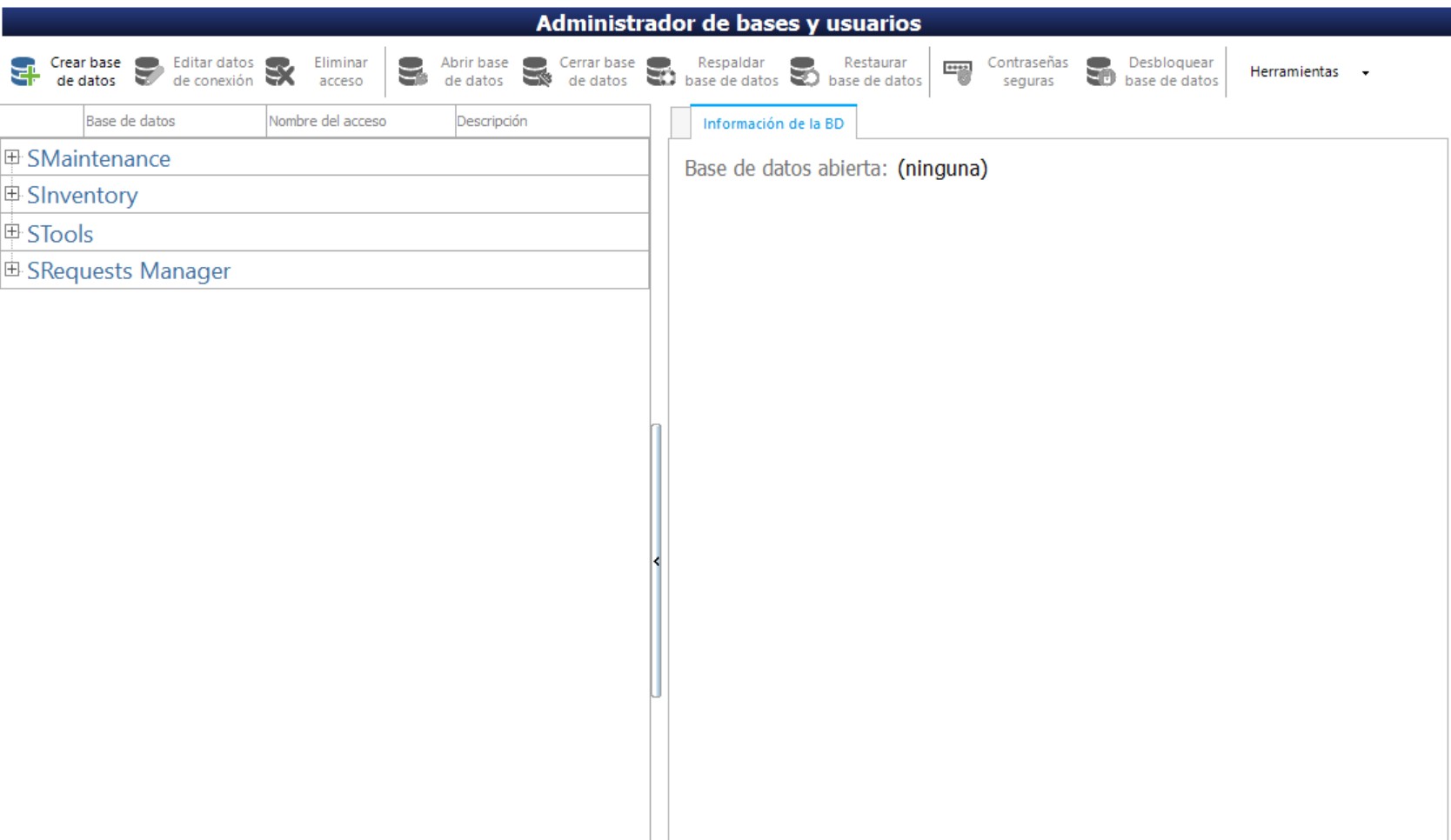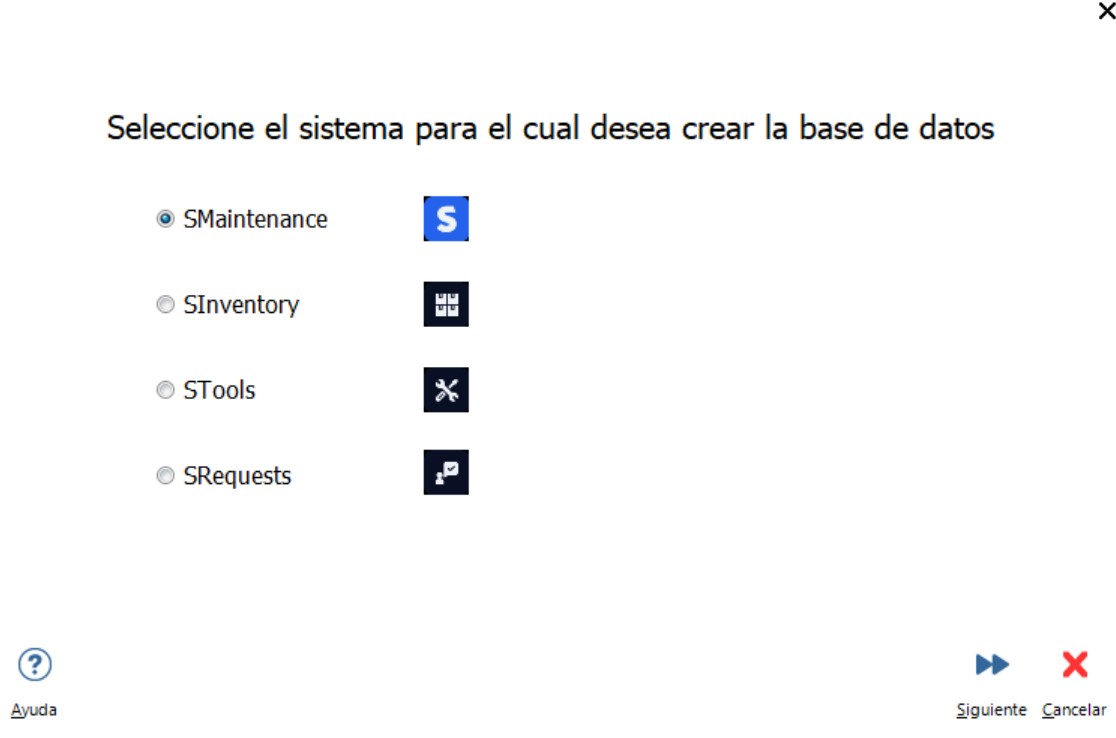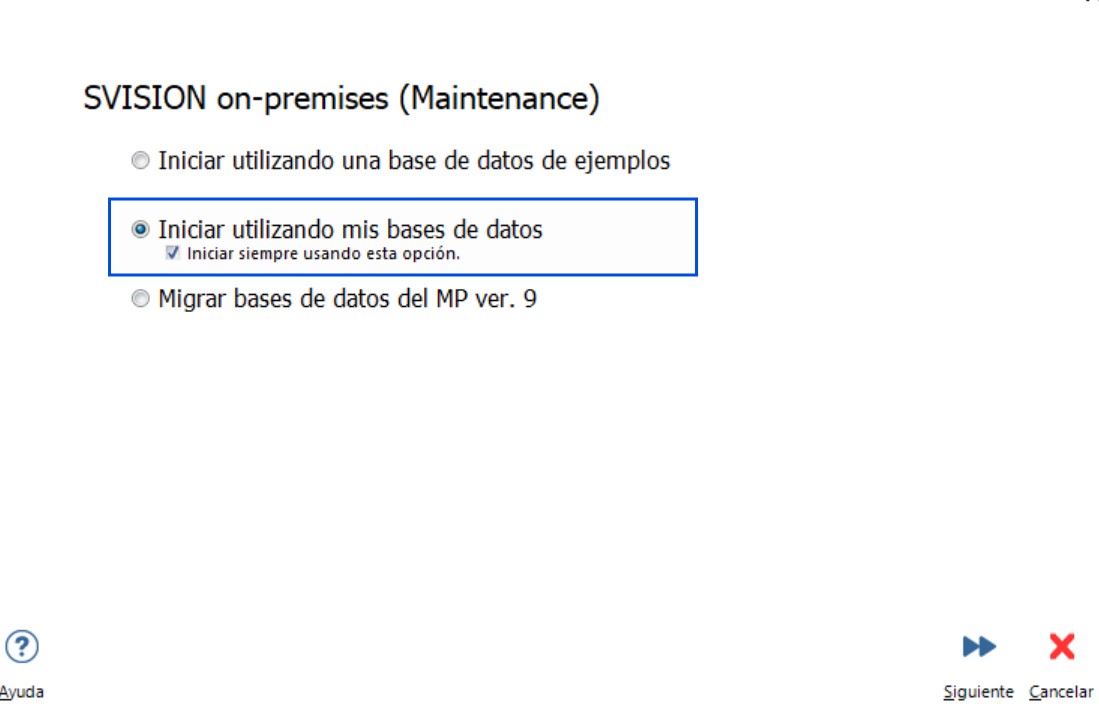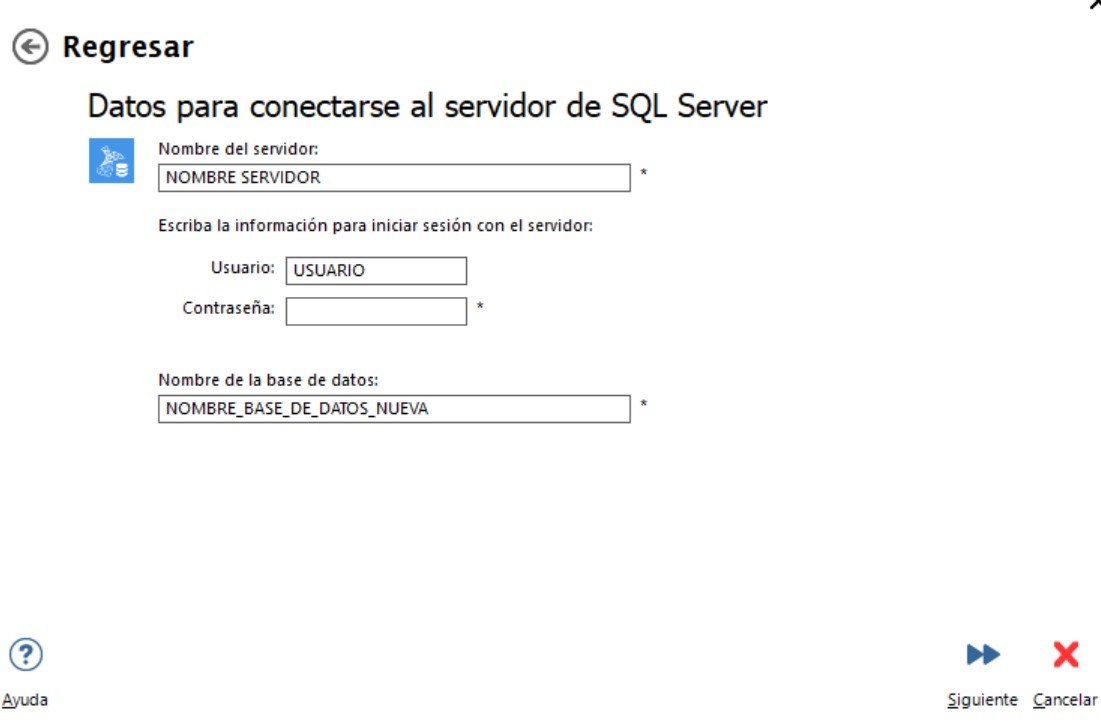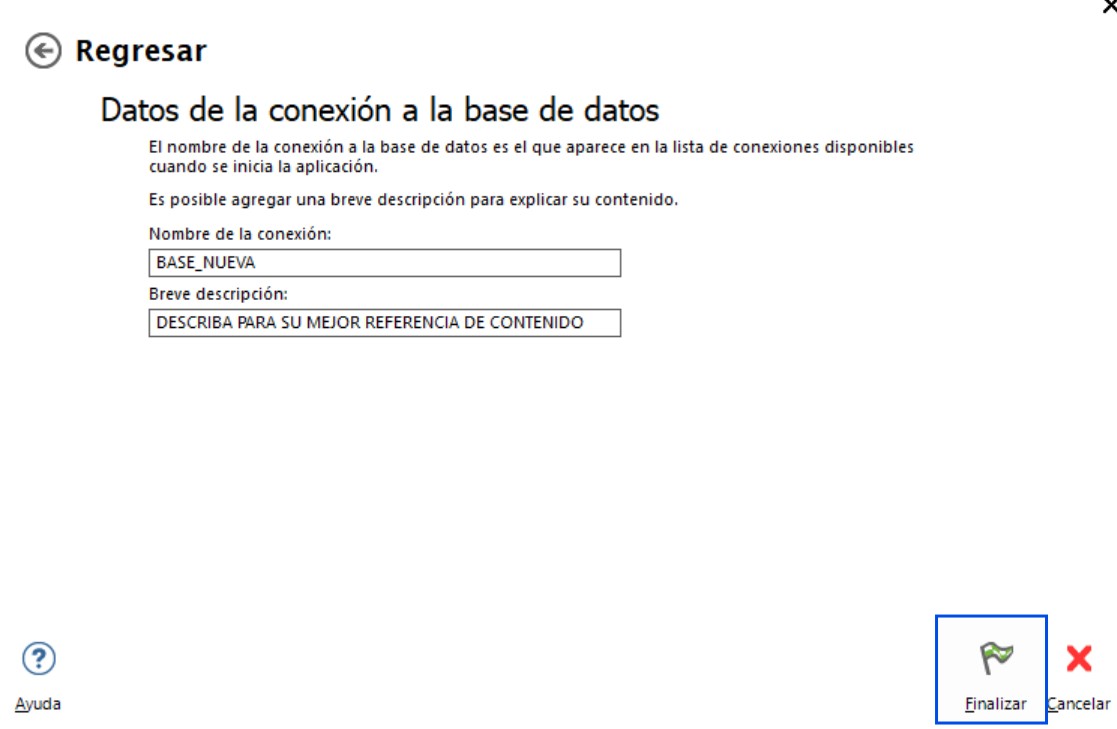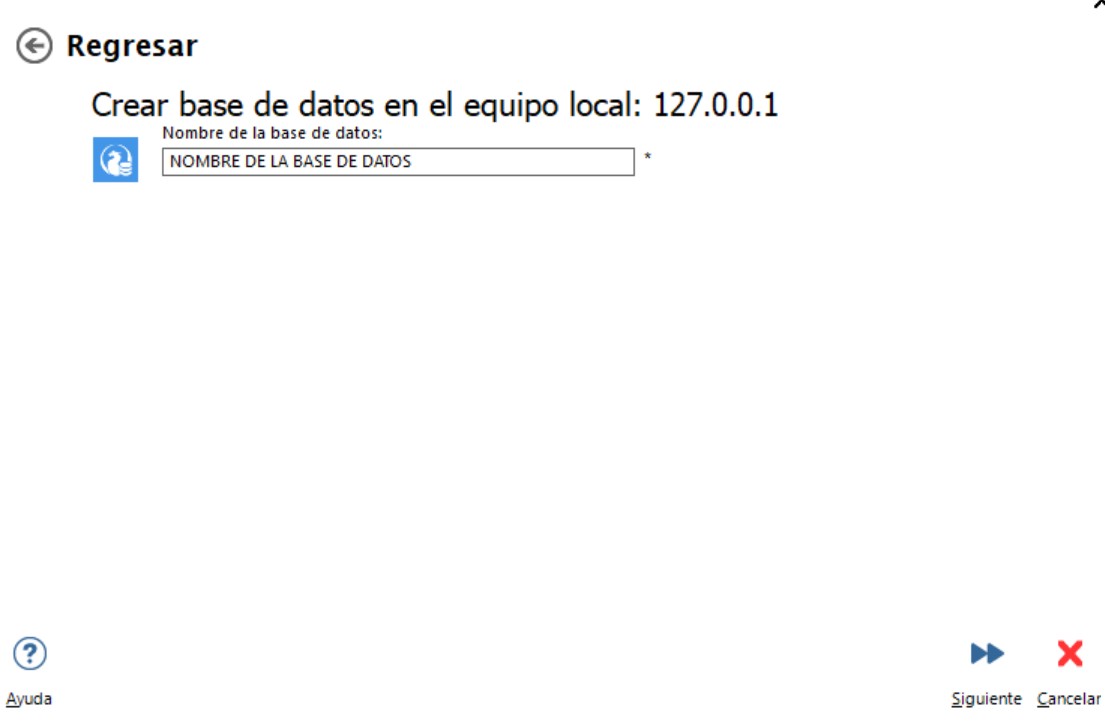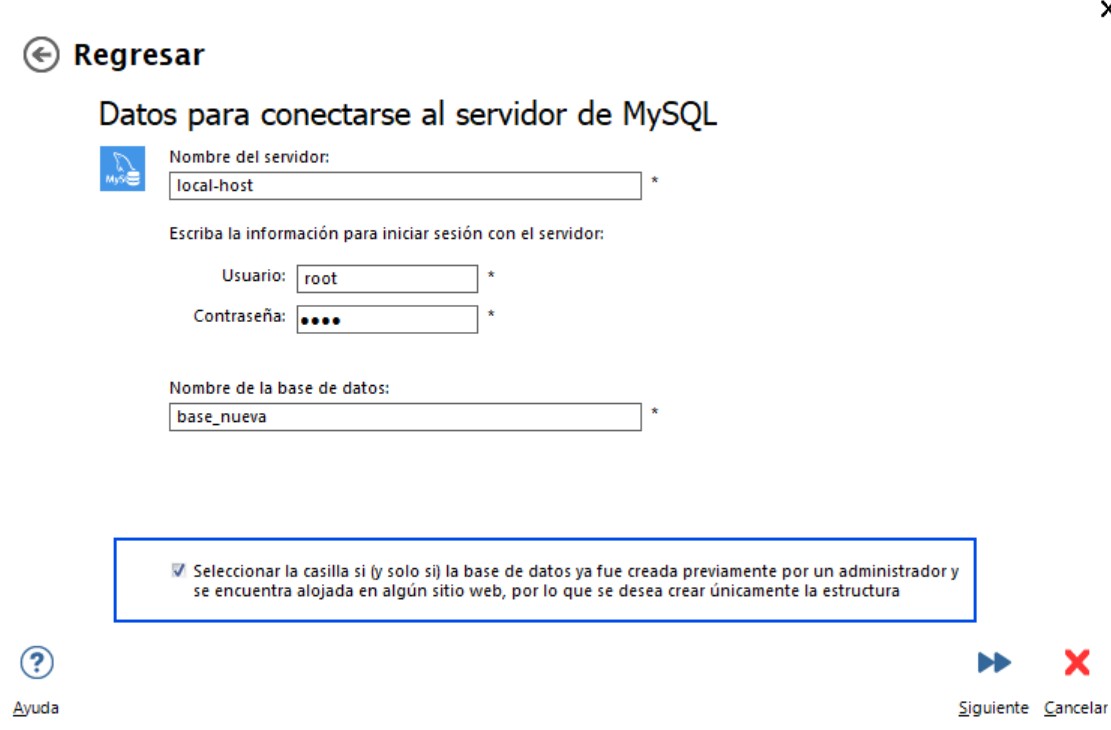Home / About the installation, databases and the environment
Basic concepts about the creation of new databases
What is a access to the database?
Selection of the Database when you enter the application
How do I create a new database?
– Streamlined for the creation of databases on your local computer
– Advanced option for the creation of databases in the cloud or on a network (Firebird, SQL, MySQL, MariaDB, Oracle, Cloud and Hosting)
Related topics
▸ Types of databases and where you can stay
▸ Access to the database engine when hired Cloud or Hosting
▸ Uses the database of examples to practice and learn the System
▸ Introduction to data migration from previous versions
▸ How do I migrate the information from previous versions?
▸ Migration of databases without warranty
▸ Reason to register the users who will have access to each database
▸ What happens if I do not log users?
▸ Who is the admin user of the databases?
▸ Register users and assign user profiles
▸ Create custom access levels
▸ Log of transactions
▸ Connection of the programs installed on your computer with the database
▸ Create a shortcut in your pc to connect to a database
▸ Connection of the database with mobile devices
Basic concepts about the creation of new databases
To do the full installation of the program, it is installed on your computer, a database of examples that will allow you to start navigating through the program and become familiar with it quickly. About this database you will be able to make changes, add equipment, add parts, etc., allowing you to make tests and making it easier for the learning.
Once you decide to initiate the deployment, you will need to create a new database with all the records in white where you'll start to upload your information or, if you are already a user .
Para ello, deberás tener definido el motor de base de datos y su ubicación, ya sea que la desees hospedar en tu computadora, en un equipo virtual, en todo tipo de redes (Wan, Lan, Wlan, Vlan, etc.), en un servidor en la nube, etc.
Multi Databases:
The System allows you create multiple databases to independently control the maintenance of various industrial plants, buildings, areas, etc..
The management of separate databases, it is desirable for ease of administration and depends on the structure and organization of the maintenance of each company or corporate. For example, a large corporate hotels, surely it will be more convenient to manage a separate database for each hotel. Or, it is also possible that, in the case of an industrial plant, the management of the maintenance of the vehicle fleet to handle a separate area of the area responsible for the maintenance of the facilities. But as already mentioned, this way of organising the information in separate databases is optional and depends on the structure of the maintenance of each company or corporate.
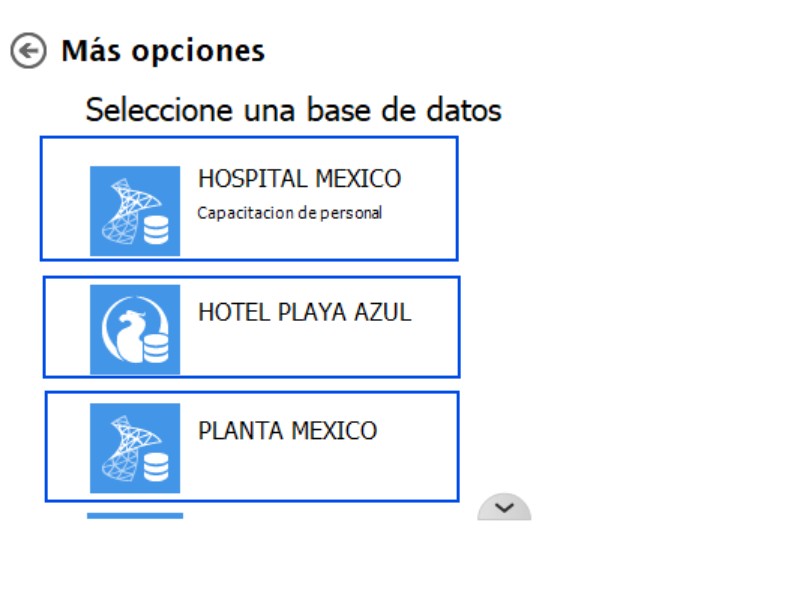
En la aplicación SVISION Management / Administrador de Bases y usuarios, te permite además determinar quien o quienes tendrán permiso para accesar cada base de datos.
SVISION opera con 4 bases de datos para la administración de los procesos:
- Base de datos de Mantenimiento
- Base de datos de Almacén de Repuestos
- Base de datos de Control de Herramientas
- Base de datos de Solicitudes de mantenimiento
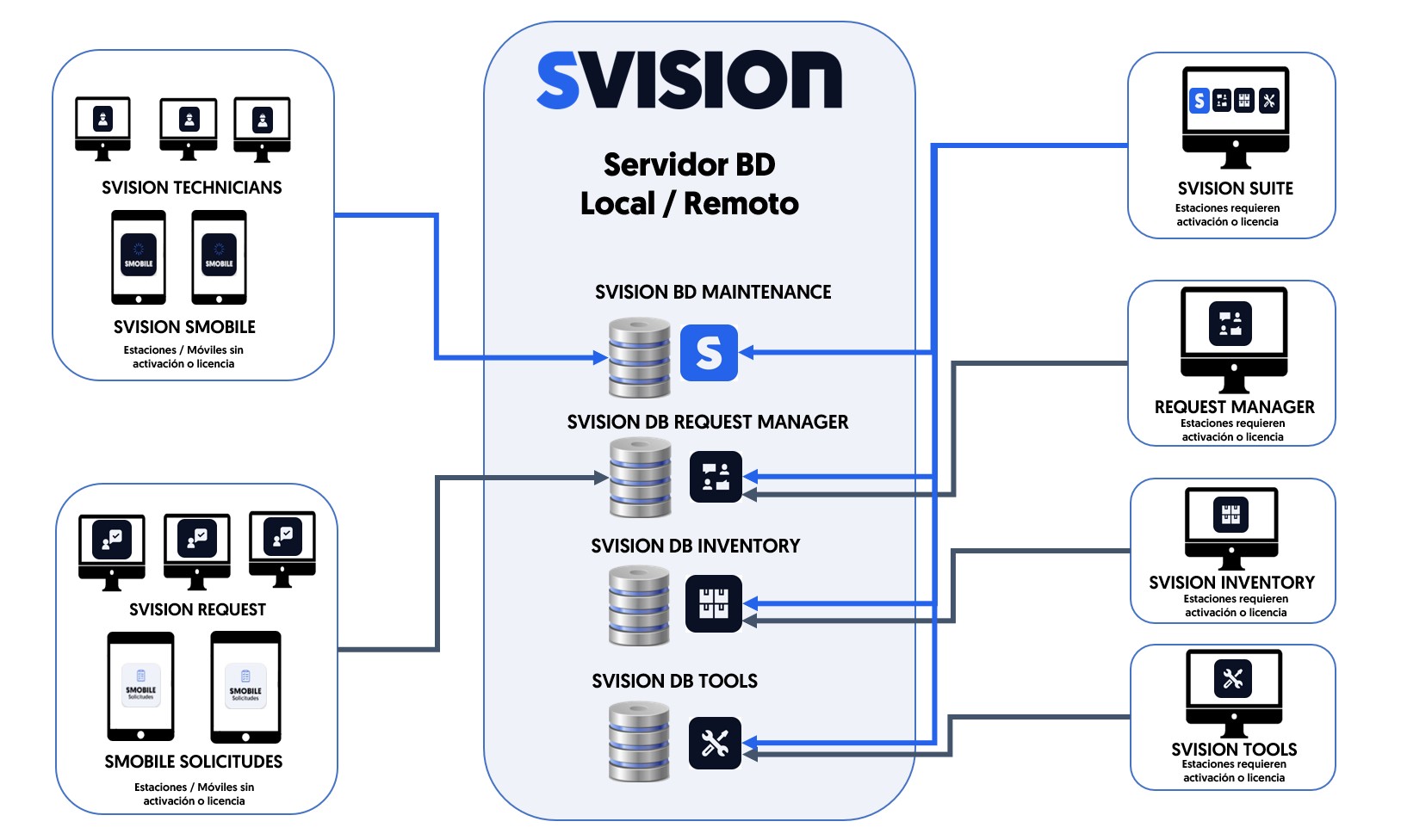
What is a access to the databases?
Cuando creas una base de datos, automáticamente se crea un acceso a la base de datos. El acceso es un archivo que contiene codificada toda la información referente a la IP o nombre del servidor en donde se encuentra la base de datos. Dicha información también queda grabada en un código QR, mismo que te facilitará la conexión de dispositivos móviles a la base de datos (El código QR está disponible para bases de datos MySQL, SQL, Oracle, MariaDB y Cloud.
El código QR no está disponible para bases de datos tipo Firebird).
Selection of the Database when you enter the application
Al ejecutar cualquiera de los programas de la suite SVISION, lo primero que aparece es una ventana solicitando al usuario que seleccione el acceso de la base de datos con que desea trabajar.
To the right you can see the information of the access to each database.
The QR code that appears in the window will be of great utility to facilitate the connection of mobile devices to the database. For more information, see connection of mobile applications SMOBILE and SMOBILE_SOLICITUDES (The QR code is available for MySQL databases, SQL, Oracle, MariaDB, and Cloud. The QR code is not available for databases Firebird).
If you want to change the database, double-click on the name of the database to present again the selector database.
Also the icon of tools located in the top right corner of the screen allows us to change the database.
How do I create a new database?
** Consulte el video de nuestro canal de YOUTUBE
There are two options to create new databases.
Option 1. – Desde las aplicaciones de la Suite del SVISION
Note: Depending on the application you choose, you'll create a new database for the application. For example, if you do it from the application Inventory of spare Parts, from there you'll be able to create a new database for the Inventory of spare Parts.
Option 2. – From the desktop application Manager Databases and Users.
Below, we'll walk you through the creation of BD from the applications in the Suite and what it explains, and applies equally when we create a database from the Database Administrator and Users.
The Database Administrator and Users, in addition to creating databases, it enables you to management a more complete database, with tools that allows you to edit a connection, to register users and set permissions for each user, make backups, etc
Step 1. When you run the program, select the option “Start using my databases.”
Step 2. Click on the button Next.
Step 3. Click on the button Add a database.
Step 4.
Choose the Streamlined if you're not familiar with the operation of the servers and database engines, and do not intend to share your database with other users.
Choose the Advanced option if you're going to share your databases in the cloud or on your company's network with other users.
Step 5. Click on the button Next.
Importante: Solicite apoyo de su personal encargado de sistemas, algunos motores de base de datos son administrados y debe solicitar autorización y contar con la licencia correspondiente, por lo que el apoyo es fundamental para concluir este paso.
Paso 6. Establezca una descripcion para saber que contiene la base de datos, recuerde que puede tener múltiples bases de datos o por política de la empresa, una simbología de nombre de la base desconocido para los usuarios. Haz clic en el botón Next.
IMPORTANT:
La creación de la base de datos, es un paso importante para el inicio del sistema, asegúrese de que el proceso sea supervisado para evitar múltiples creaciones, lo que originaria problemas con la operación del sistema.
Streamlined for the creation of databases on your local computer
When choosing this option will automatically create a database type Firebird into your computer. You only need to assign a name to the database, and a brief description to start working with her.
This option is useful, and the more practice if you're not familiar with the handling of servers and database engines and do not intend to share your database with other users.
If you are sharing your database with other users, our recommendation is that you use the advanced optionby placing it from the start it on a server with their respective database engine.
Notwithstanding the above recommendation, it is worth mentioning that if you created your database with the streamlined and later you want to change the location of the database or convert it to another database engine, SVISION te permite hacerlo.
When you select this option, the following screen appears:
IMPORTANTE: El motor de base de datos FIREBIRD, NO ES COMPATIBLE CON DISPOSITIVOS MOVILES
Advanced option for the creation of databases in the cloud or on a network
(Firebird, SQL, MySQL, MariaDB, and Oracle)
| Tú eliges el servidor de motor de bases de datos de tu preferencia y la ubicación de tus bases de datos: | |||
| Free to use: | The Databases can be hosted on: – The user's PC – Virtual teams – All type of networks (Wan, Lan, Wlan, Vlan, etc) – Servidores o web hosting en la nube – En nuestros servidores en la nube si contrataste el servicio Cloud o Hosting |
||
| Firebird | |||
| MySQL | |||
| MariaDB | |||
| Owner or business: | |||
| Microsoft SQL-Server | |||
| Oracle | |||
If you have a network in your company, most likely already have some of the database engines supported. Not to be so, before you continue with the creation of a database, it is necessary to install and configure one of the database engines that are compatible with the Suite.
Your IT department or systems will be able to advise you with respect to the database engine you use and indicate the location for the database, in accordance with the infrastructure and policies IT company
Before proceeding with the creation of your database, it is important to take into account certain peculiarities that you'll need to configure depending on the database engine you want to use.
- Consideración importante si vas a utilizar el Motor de Base de Datos Firebird, NO ES COMPATIBLE CON SMOBILE Y SMOBILE SOLICITUDES
- Guide of connection with the Database Engine, SQL
- Guide of connection with the Database Engine MySQL and MariaDB
- Guide to connecting with the Engine of Oracle Database
Note:
Si contrataste el servicio de hospedaje en la nube Cloud y Hosting, no requieres configurar nada. El motor de bases de datos ya está configurado para empezar a crear tus bases de datos.
Once considered the above, and made the relevant configurations in your database engine, selected in the next window, the database engine to use, and click Next.
En todos los casos, incluyendo Cloud y Hosting, te aparecerá la siguiente ventana solicitándote la información del servidor y del motor de base de datos:
Service Cloud / Hosting:
In the case that you have hired the service Cloud o Hosting, el equipo de Soporte Técnico te proporciona dicha información en tu detalle de compra, mismo que te enviamos al momento de contratar el servicio.
En el primer campo anota la dirección IP de tu servidor de base de datos o nombre de servidor en donde estará ubicada tu base de datos de SVISION. In the particular case of Oracle, you must write down the System ID of the Oracle service. What is this?
In the following two fields, write down the name of a user name and password with permissions and privileges to create the database in the selected engine. For more information, see What is this?
In the last field enter the name you assign to the database. See characters and permitted length.. When you press next, you will have another field of up to 50 characters that will allow a broader description and complete database.
En el caso que desees alojar tu base de datos en algún servidor en la nube o web hosting de tu preferencia diferente a Cloud o Hosting, también puedes hacerlo. La mayoría de los proveedores de servicios de web hosting incluyen el motor de base de datos MySQL. Consulta a tu proveedor del servicio quien podrá indicarte si tu servicio contratado incluye un motor de base de datos, así como la IP del servidor, usuario, contraseña y capacidad para almacenaje de datos.
Can't find the answer to your doubts or questions?
Additionally, we offer training courses
Our flexible options of online training and face-to-face will provide you with all the knowledge necessary to understand and implement your software maintenance.