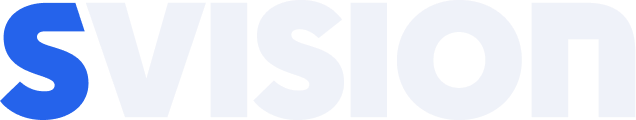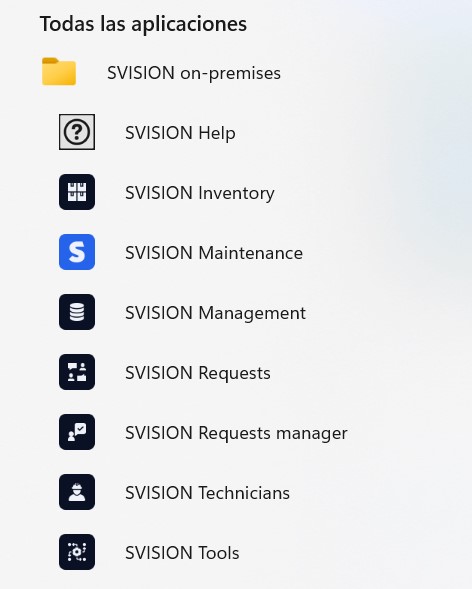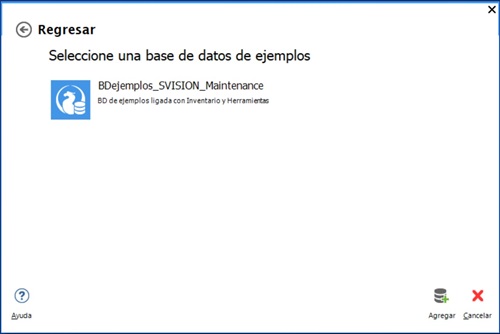Home / About the installation, databases and the environment
Related topics
▸ ¿Qué es el servicio Hosting?
▸ Activación de licencia(s) cuando SVISION se instaló en PC´s o tabletas con Windows
▸ Ingreso y activación de licencia(s) cuando contrataste el servicio SVISION Hosting
▸ Other programs and mobile Apps free to use that do not require license activation
▸ Update procedure of the suite for PCs and Tablets with Windows
Installation on PCs or Tablets with Windows (Users with full Access)
Ver Video: Descargar SVISION
Step 1. Descarga el archivo de instalación SVISION-on-premises-ES.exe
Usted puede descargar todas las aplicaciones de la Suite SVISION, desde nuestra página de internet, en la seccion de DESCARGAS o dando CLIC AQUI
Step 2. Ejecuta el archivo SVISION-on-premises-ES.exe en cada una de las computadoras en las que vayas a utilizar SVISION como usuario con Acceso total y sigue las instrucciones del asistente de instalación.
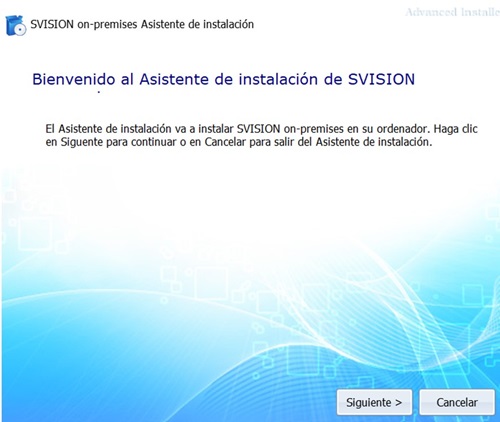
IMPORTANT:
- Recomendamos seleccionar la instalación COMPLETA para instalar SVISION, incluyendo el motor de bases de datos Firebird y la base de datos de ejemplos que te permitirá empezar a conocer SVISION de inmediato.
- No debe cambiar el directorio de instalación, SVISION quedara instalado en el directorio C:\SVISION ( La unidad de asignación, puede cambiar por el sistema operativo, pero el nombre de la carpeta debe conservarse intacto)
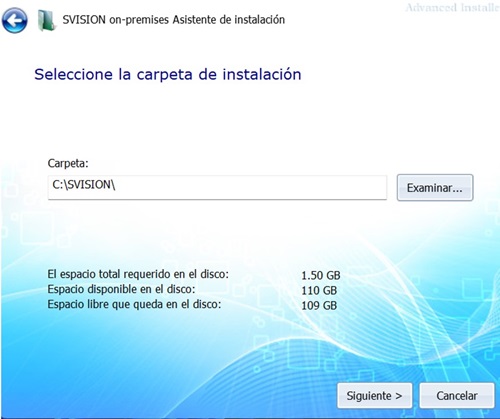
At the end of the installation will create the following shortcuts on the desktop.
Y dispondrás de más herramientas en el menú “Inicio” de Windows® dentro del folder SVISION on-premises
When you install the program (FULL Installation), is installed in your computer or on a local PC, a database of examples, including the engine Firebird databases that will allow you to start navigating through the program and become familiar with it quickly.
The access to this database of examples is immediately after the installation and activation of your license and given that it is located on your local computer, you don't need to know the programs start by creating a new database, make connections to a database on the network, etc..
About this database you will be able to make changes, add equipment, add parts, etc., making the learning process.
Una vez que decidas iniciar la implementación deberás crear una base de datos nueva en dónde empezarás a cargar tu información, o bien, si ya eres usuario de una versión anterior, podrás migrar tu información a SVISION.
Si contrataste el servicio Hosting (hospedaje del programa y bases de datos en la nube) you don't need to install the program.
Can't find the answer to your doubts or questions?
Additionally, we offer training courses
Our flexible options of online training and face-to-face will provide you with all the knowledge necessary to understand and implement your software maintenance.